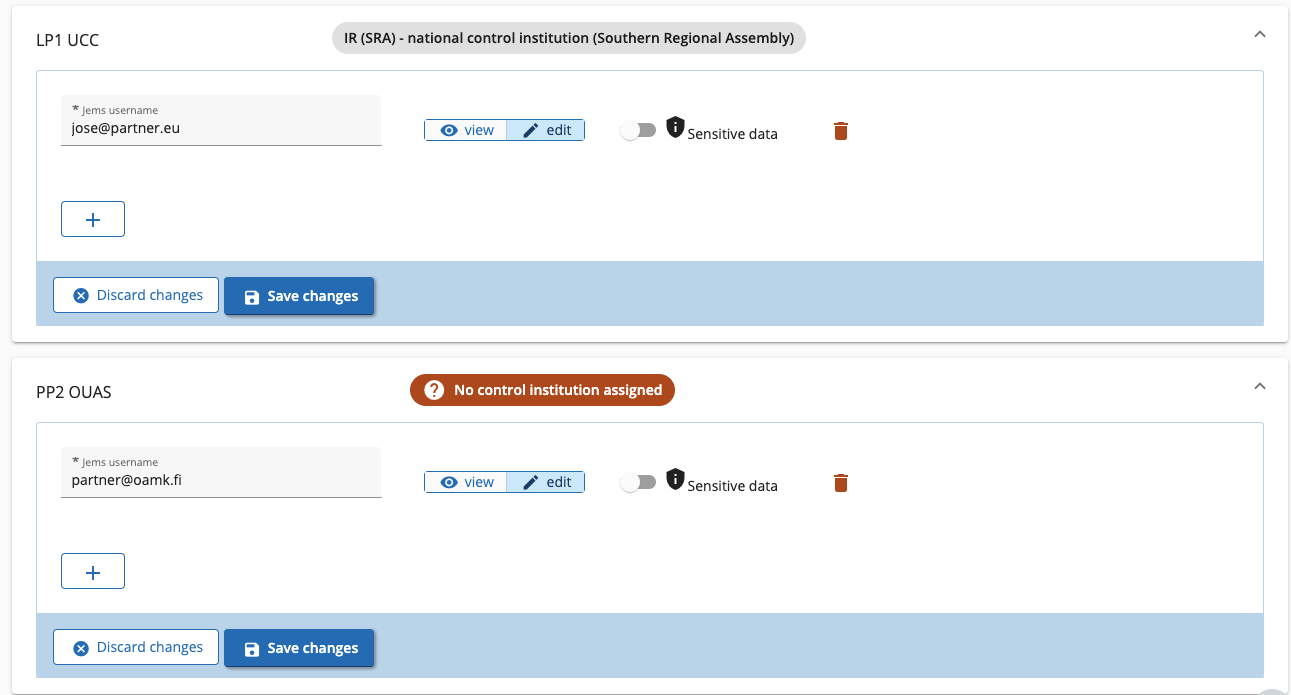Types of users
There are two types of users: the application form/project manager, and the project partner team member.
a) The Application Form user/Project Manager
All users listed in this section are allowed to:
view/edit the Application Form
view/edit project items in the contracting sections, except the Partner Details.
create the Project Report
If a user in this section has “manage” rights, then it will be able to see all users assigned to each partner organisations, manage their view/edit/mange privileges and access to GDPR sensitive data. Yet, it will not be able to see the partners’ details.
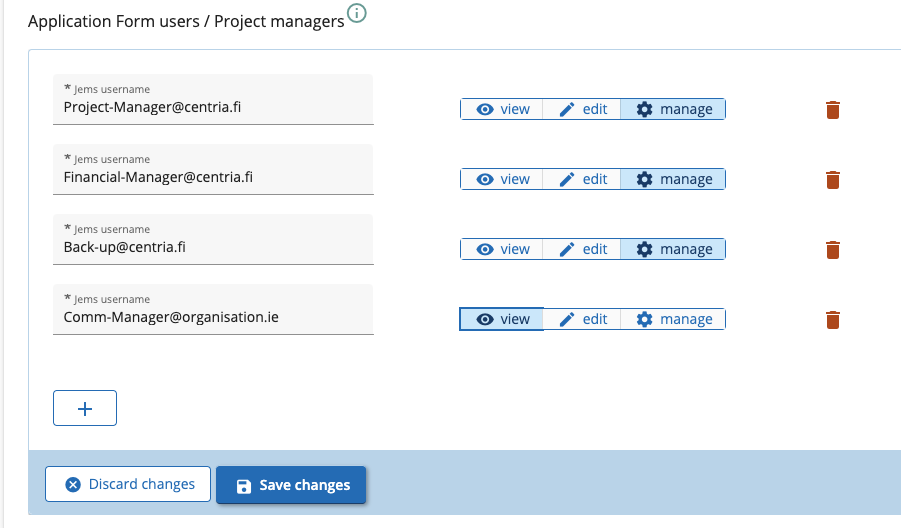
Good practice
Each Lead Partner should carefully consider how to organise the “Project Managers” team on a need-to-know basis.
We recommended that at least two users from each organisation have "manage” privilege so that they can replace each other in case of need.
b) Project partner team(s)
This is a set of users who collaborate together within the same partner organisation.
Partner teams only appear upon the project status is Approved and are recommended to be assigned when the project is set to Contracted.
All users members of a partner team are allowed to
View and edit the Partner details In the Contracting section.
View/edit their own organisation Partner reports.
View the Project Report, but will not be able to edit it.
In addition,
the Lead Partners who wish to monitor progress on partner reports should add their user to each project partner team.
The name of the Controlling institution assigned to the partner will appear in this section. If it is not assigned, the partner report cannot be certified.
Note: It is the role of the National Controller to assign controller users to a partner. This step cannot be performed by a partner user. Ref VI. Management verifications