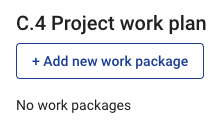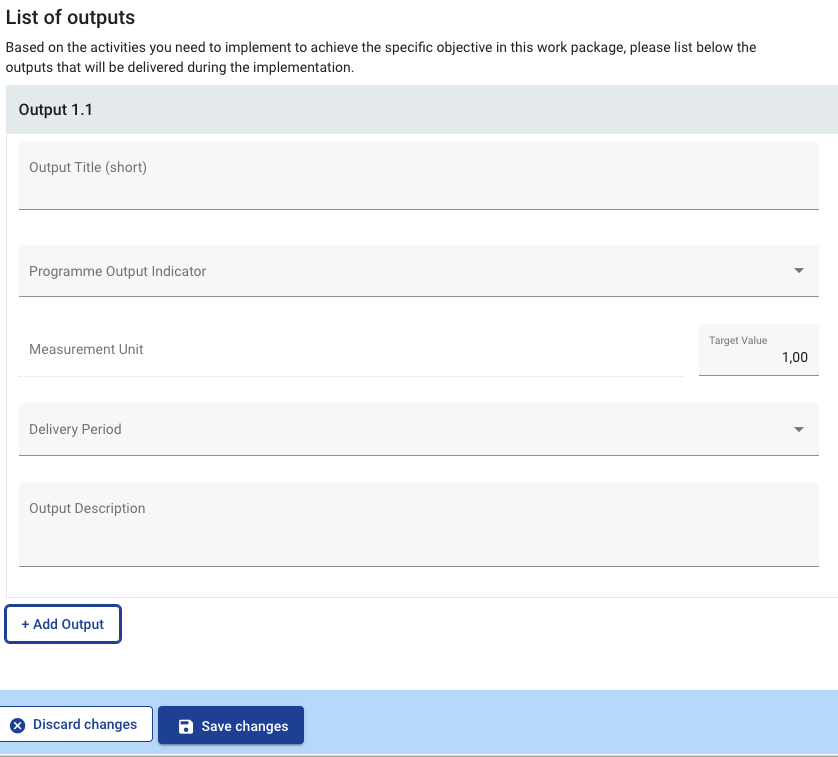Section C - Project description
This Section consists of a set of questions to explain the project rationale, work plan, and long term plans. In addition, it serves to demonstrate the consistency between the project aim and the programme priorities (the project logic).
Before completing this section, carefully read the Cooperation Programme document, the Programme Manual, and the Offline Application form.
C.1 Project overall objective
Based on the Programme Priority and Specific Objective selected in Section A.1, the applicant is asked to define the overall objective of the project. Follow the content guidance in Jems and in the Offline Application form to draft the objective.
Click on the grey area to input your text. The maximum text length is 500 characters.
C.2 Project relevance and context
To answer the following questions, click on the grey area to type your text, or use the CTRL+V function to paste the text from another document.
C.2.1 What are the common territorial challenge(s) or joint asset(s) that will be addressed by the project?
C.2.2 How does the project approach the identified common challenges and/or opportunities and what is new about the approach the project takes?
C.2.3 Why is transnational cooperation needed to achieve the project’s objectives and result?
C.2.7 How does the project build on available knowledge?
The maximum text length is 1.000 characters for each question.
Remember to SAVE frequently.
To answer the following questions, first select an option from the drop-down menu, then click in the grey area to type additional information. Follow the guidance in Jems and in the Offline Application Form to develop the content.
C.2.4 Who will benefit from your project outputs?
Select all relevant target groups from the listC.2.5 How does the project contribute to wider strategies and policies?
C.2.6 Which synergies with past or current EU and other projects or initiatives will the project make use of?
The maximum text length is 500 characters for each selection.
PREPARATORY PROJECTS
In Preparatory projects Application Form questions C.1 Overall objective, C.2.5 Contribution to wider strategies and C.2.7 Building on available knowledge are not active. Consult the Offline Preparatory project application form for content development guidance.
C.3 Project partnership
Use this section to explain the partnership’s rationale.
Click on the grey area to type the answer or use the CTRL +V function to paste it from another document.
C.4 Project Work plan
The Project work plan provides an overview of all the work packages within the project.
The work package description is divided in three tabs.
Objectives,
Activities,
and Outputs.
By selecting each tab, it is possible to describe the work foreseen by the project.
Main projects should have up to 3 work packages, excluding Management and Communication which shall not be part of the work packages, but instead described in section C.7.
PREPARATORY PROJECTS
Preparatory projects only have one work package. They do not have project specific objectives and are usually not expected to develop outputs and results.
Please carefully read the Programme Manual and Offline Application form before completing this section.
Objectives
This section includes the Project specific objective and the Communication objective. Guidance how to develop relevant content is available in the Offline Application Form.
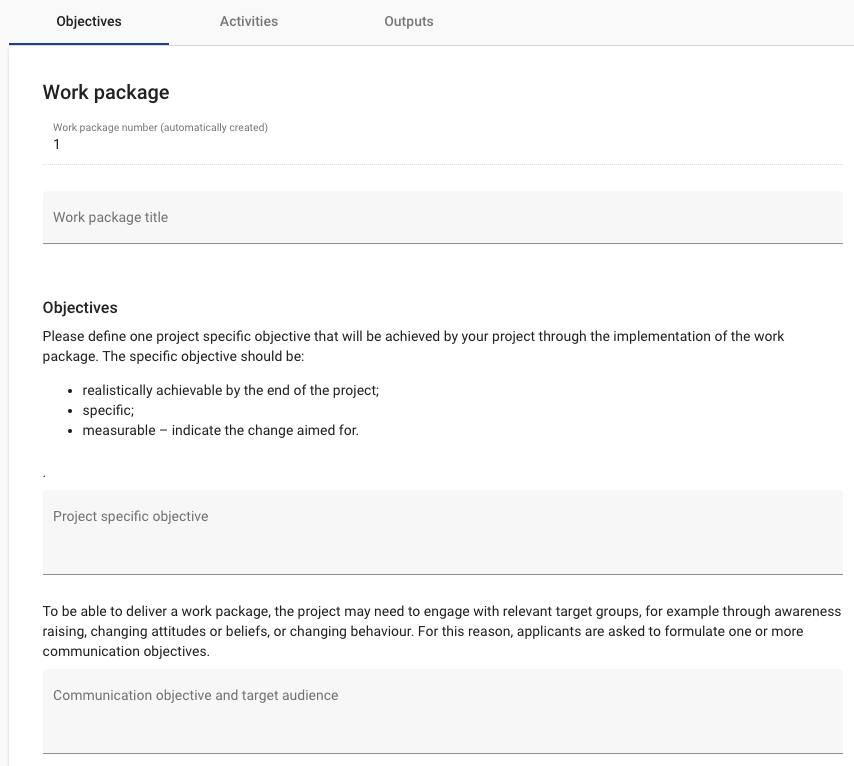
Activities
Click on “+ Add activity” to add a new activity. All fields must be completed. To do so, click on the grey area and start typing or use CTRL + V.
Activity title: insert a short title.
Start and end period: It is only possible to chose a delivery period, not a delivery date, from the drop-down menu.
Description: be concise but specific. Remember that activities are the tasks necessary to achieve the project specific objectives.
Partners involved: select the participating partners from the drop-down list.
Remember to also include communication activities in the work packages, e.g. workshops, conferences, marketing and branding activities, stakeholder engagement, etc.
It is always possible to edit or delete activities until project submission.
Remember to SAVE frequently.
Deliverables
Click on the “+“ icon at the bottom of an activity description, to add a deliverable corresponding to that activity.
Insert the Deliverable title, its description and then select the period by which it will be completed.
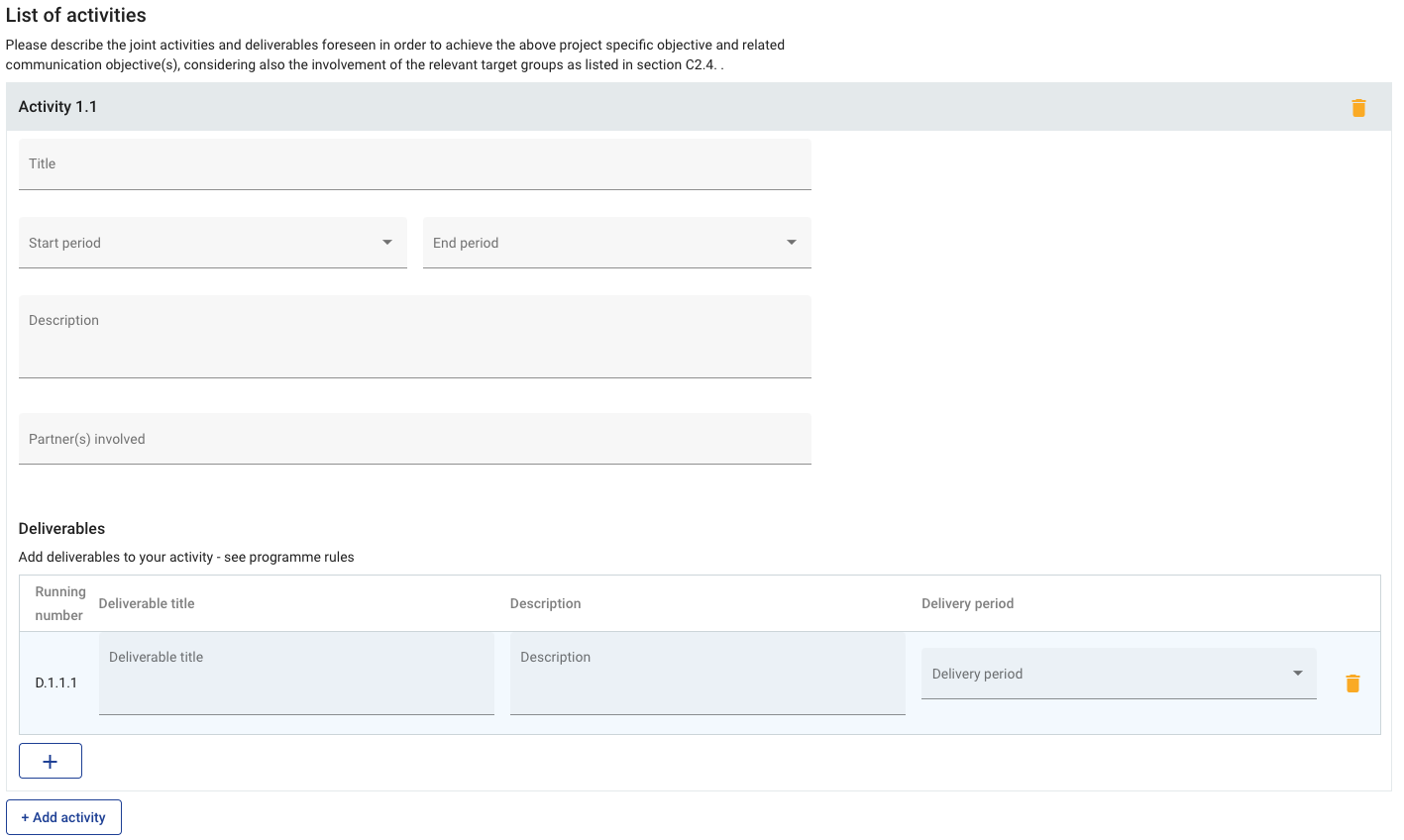
It is always possible to edit or delete activities until project submission.
Remember to SAVE frequently.
Outputs
In this section it is required to describe the outputs planned, their connection with the programme output indicators, the target values and delivery periods. All fields are mandatory.
It is possible to delete an Output by clicking on the yellow bin icon.
Click “+ Add Output” to insert the next output.
Read carefully Annex 5.1 of the Programme Manual: Output indicator definitions, for a successful project proposal.
PREPARATORY PROJECTS
Preparatory projects are not expected to deliver outputs or make a contribution to the programme output indicators.
C.5 Project results
In this section it is required to describe the project contribution to the Programme result indicator.
Please read carefully the Programme Manual before filling in this section, especially annex 5.2 Result indicator definitions.
Click “+ Add Result” to create a project result. The programme indicator can be selected from a drop-down list. The measurement unit is defined by the selected indicator.
Please add the target value resulting from the work of the project and the period by when the result will be achieved.
Describe the project result and how ti will be evidenced.
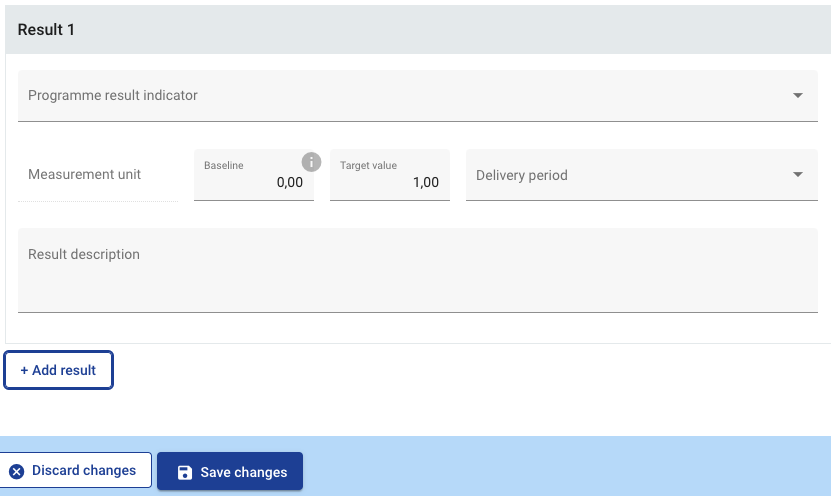
PREPARATORY PROJECTS
Preparatory projects are not expected to generate results or make a contribution to the programme result indicators.
C.6 Project Time plan
This section is filled in automatically based on the information provided in section C.4 Work plan and C.5 Project results.
The work packages, activities, deliverables, outputs, and results are displayed in a GANTT Chart.
Please note that the project outputs and results are identified by a code composed of the official indicator identifier as in the regulations (RCO00) and the corresponding Specific Objective (1.1).
The indicators are listed with the same codes in the drop-down lists in section C.4 Outputs and C.5 Results.
A comprehensive description of the indicators is included in Annex 5 of the Programme Manual.
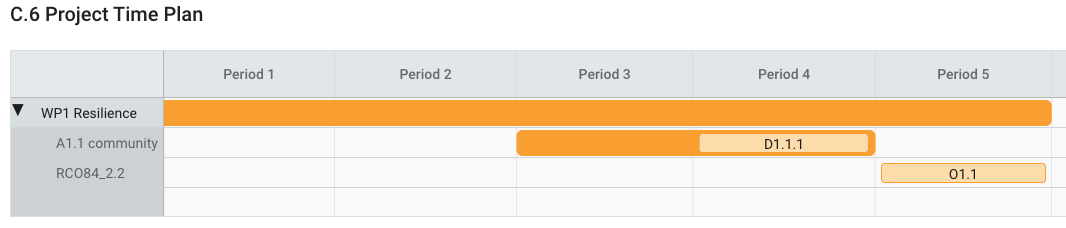
C.7 Project management
This Section consists of six questions ( C.7.1 to C.7.6) that should be answered by the applicant to explain how the project will be managed, coordinated, and how communication will be approached.
C.7.1 How will you coordinate the project?
C.7.2 Which measures will you take to ensure quality in the project?
C.7.3 What will be the general approach to communicate about your project?
C.7.4 How do you foresee the financial management of the project and reporting procedures for activities and budget ?
Select the grey area beneath each question to type or paste your answer. Each text field has a limited length to 2.000 characters which is also indicated in the AF Offline sample as well in Jems.
To view long texts, click in the grey area and scroll down.
PREPARATORY PROJECTS
Questions C.7.2 Which measures will you take to ensure quality in the project? and C.7.3 What will be the general approach to communicate about your project? are not relevant for Preparatory projects.
Information about the Cooperation Criteria and Horizontal Principles is also covered here.
In order to answer these questions, please first select the relevant criteria and principles by checking the relevant boxes. Next, enter the explanation in the nearby text field.
Remember to SAVE frequently.
Details and guidance about the content of this section can be found in the Programme Manual, in the AF Offline template as well as in Jems.
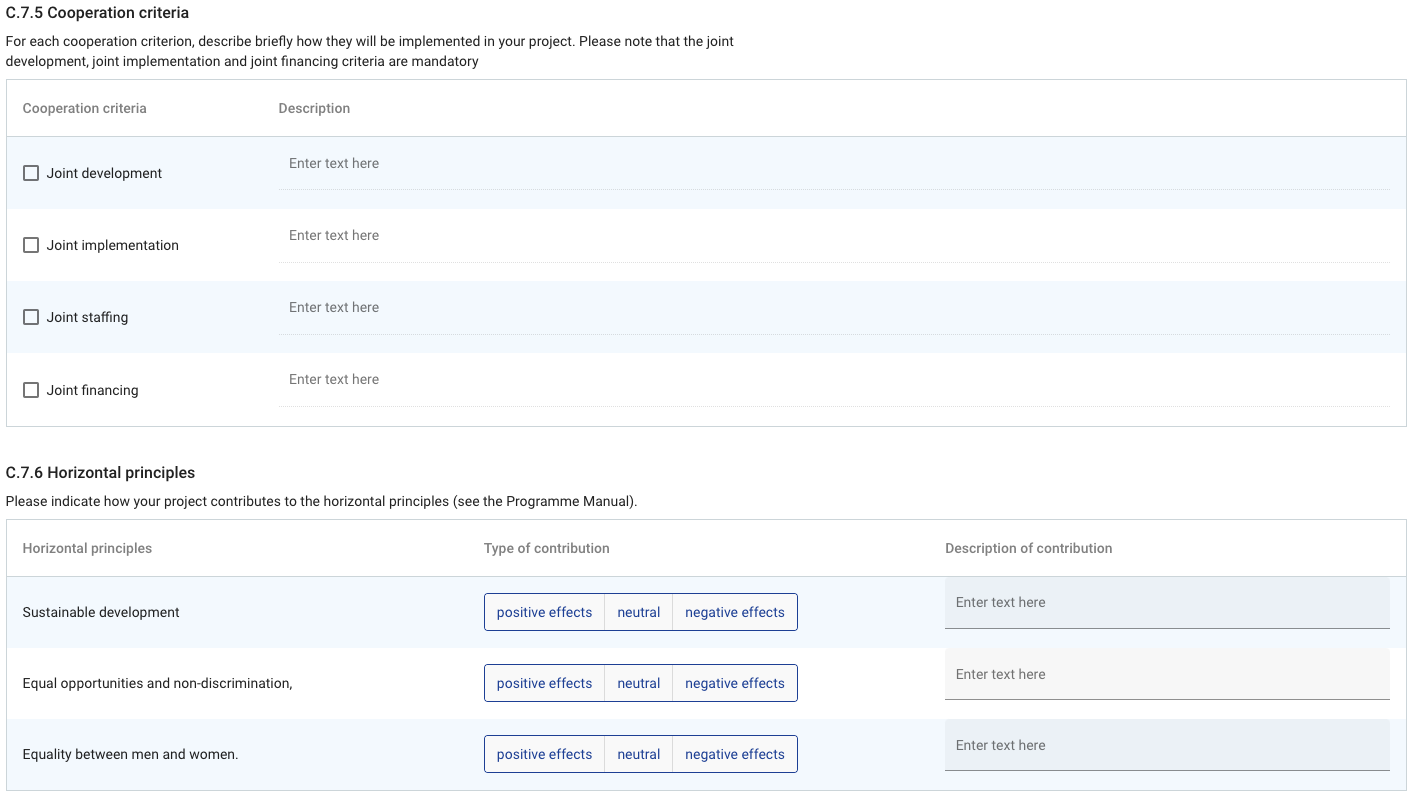
C.8 Long-term plans
This Section consists of three questions that should be answered by the applicant to explain how the project outputs and results will outlive the project duration.
Select the grey area beneath each question to type or paste your answer. Each text field has a limited length to 1.000 characters.
To view long texts, click in the grey area and scroll down.
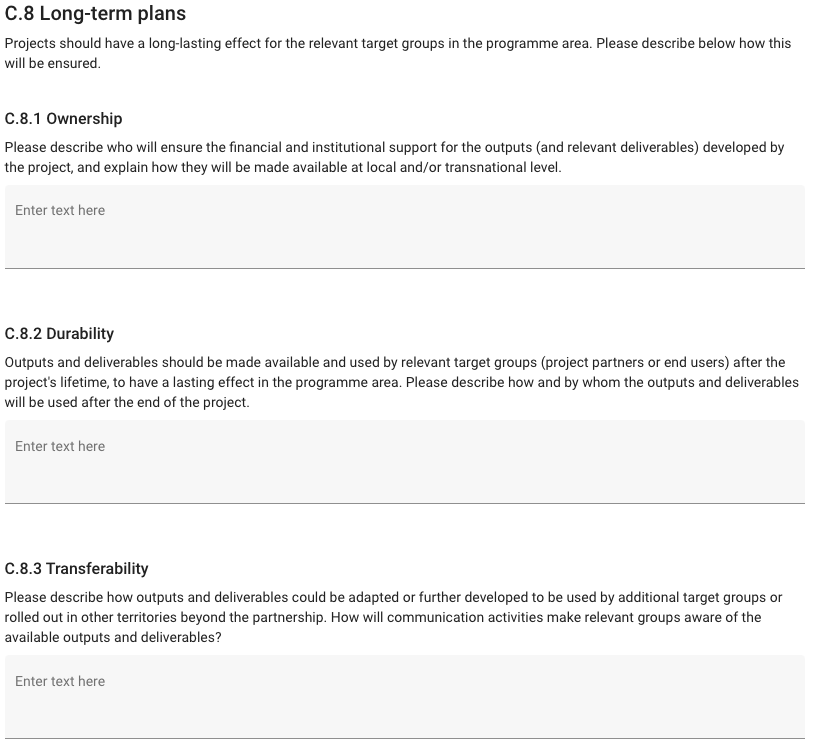
Details and guidance about the content of this section can be found in the Programme Manual, in the AF Offline template as well as in Jems.
PREPARATORY PROJECTS
The goal of a Preparatory project is to submit a Main project proposal. For this reason, section C.8 Long-term plan is not applicable.
Remember to SAVE frequently.