How to create a Final project report (small-scale projects)
When a user has the edit rights as Application Form user / Project manager within the project privileges overview, the user can create project reports (see for more information also Project privileges).
Generate a report
On your dashboard, click on the Project name to enter the project on Jems.
From the Reporting menu on the left, select Reporting and click on + Add Project Final Report to generate an empty final project report template.
Lump-sum projects only submit project reports, partner reports are not necessary for this type of projects.
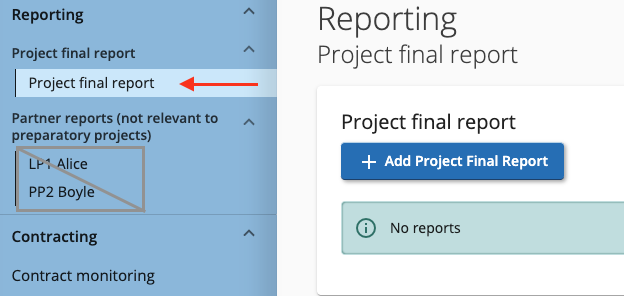
PRE-SUBMISSION CHECK
Run a pre-submission check of your final project report at this point to check if there is any mandatory information missing in the Contracting and Partner details section i.e. the Lead Partner bank details, Partnership Agreement date of entry into force.
Content of the Project report
A partner report contains information about the work performed in the project. Six tabs will be created at each report:
Report identification: summary information about the project, problems encountered and solutions found.
Work plan progress: a description of the project activities carried out in this project.
Horizontal principles: information about the project’s contribution to the horizontal principles.
Report annexes: upload area to view the files added in the WP section and attach additional supporting documents.
Report exports: in this section it will be possible to extract a pdf version of the drafted or submitted report.
Submit: pre-checks and report submission function.
