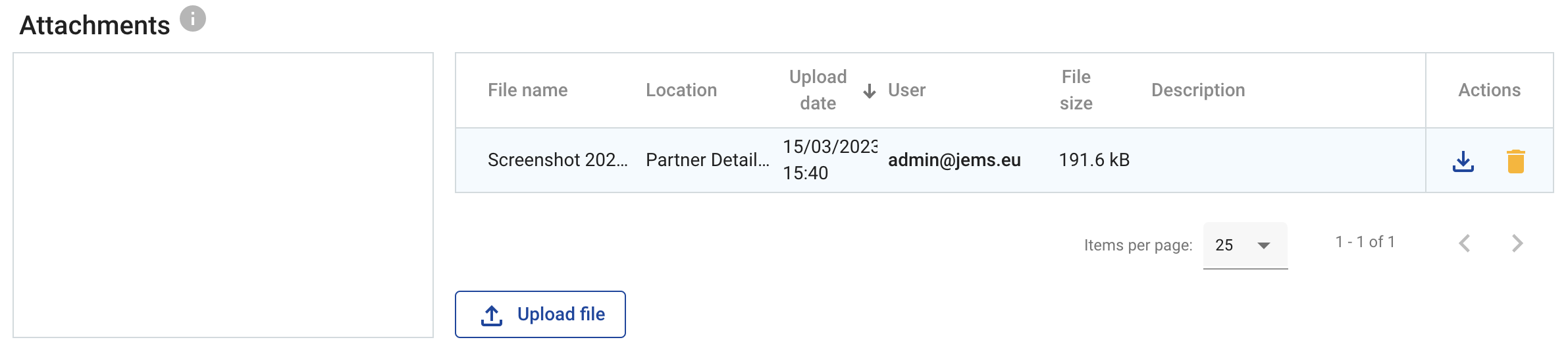Complete the contracting information
The following items are part of the contracting section and must be completed by the Lead Partner and Partners:
a) Contracts and Agreements
The Contracts and agreements section is where the Lead Partner is expected to upload the Partnership Agreement. It is also where the Grant Letter is uploaded by the Managing Authority.
Some data that has already been filled in by the programme, some data need to be completed by each partner.
What to do:
Website: Once available, add the project website link in this field.
Partnership Agreement: Select the date of entry into force of the Partnership Agreement.
In the Attachments section, select "Contracts” and upload the Grant Letter signed by the programme. Once the file is uploaded, scroll to the right and click on the pencil icon to add a brief description of the document.
In the Attachment section, select “Project” and upload other project related files e.g. the Partnership Agreement. Once the file is uploaded, scroll to the right and click on the pencil icon to add a brief description of the document.
Save changes as you go.
Who can edit this section:
Project users with Lead Applicant edit or manage rights can also upload documents in this section:
either related to contracts (signed contracts) in Contracts dedicated section or
other project related files - in Project dedicated section.
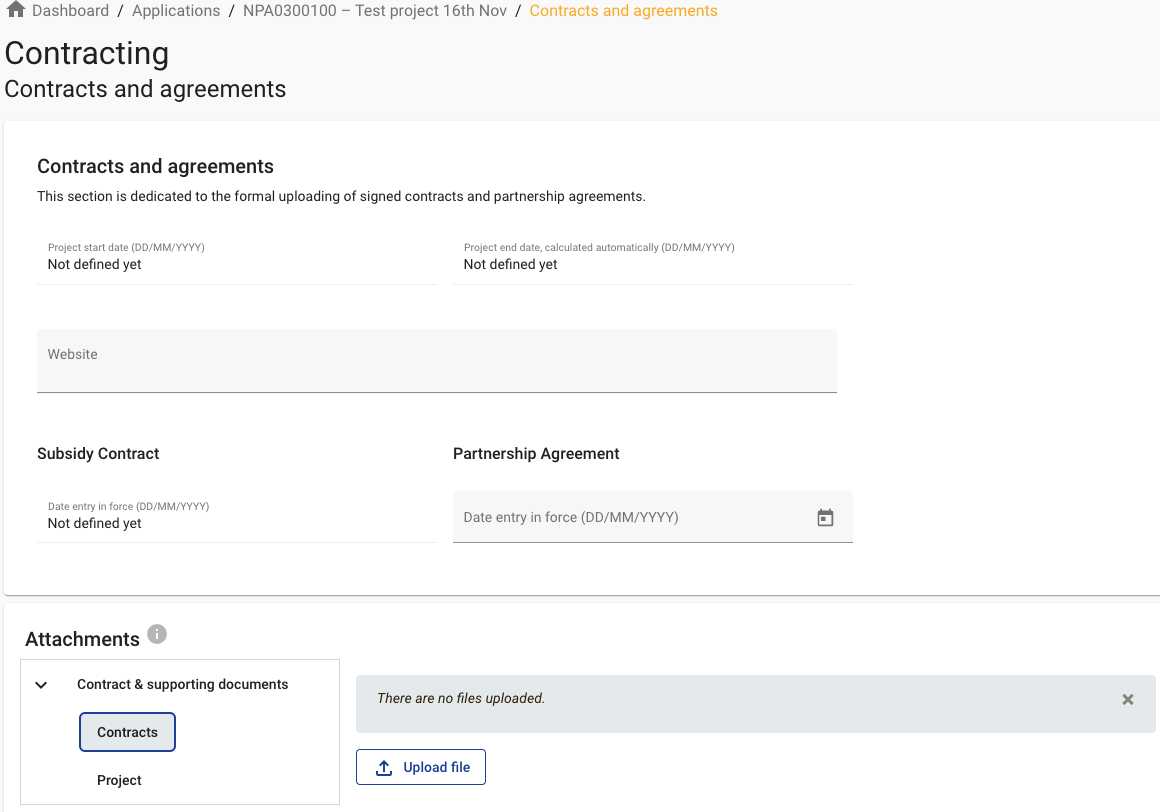
b) Project Managers
This section is to be completed by the Lead Partner. Please add the contact information of the people who manage the project.
Select “Project managers” from the Contracting menu.
Select the text fields to complete the contact information of the Project manager, Financial manager and Communication manager.
Click on “Save changes”.
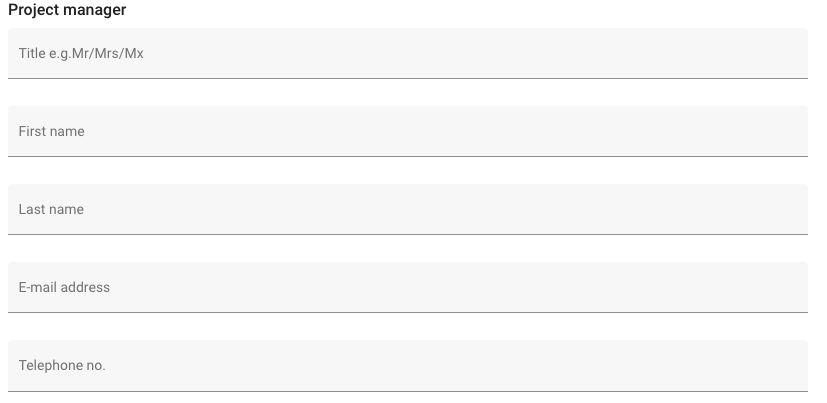
c) Reporting schedule
This section is completed by the programme administration. No action is required in this section.
The "Date” column of the Reporting schedule displays the deadline by which a Project Report must be submitted to the programme. The report submission deadline is always 3 months from the end of the period.
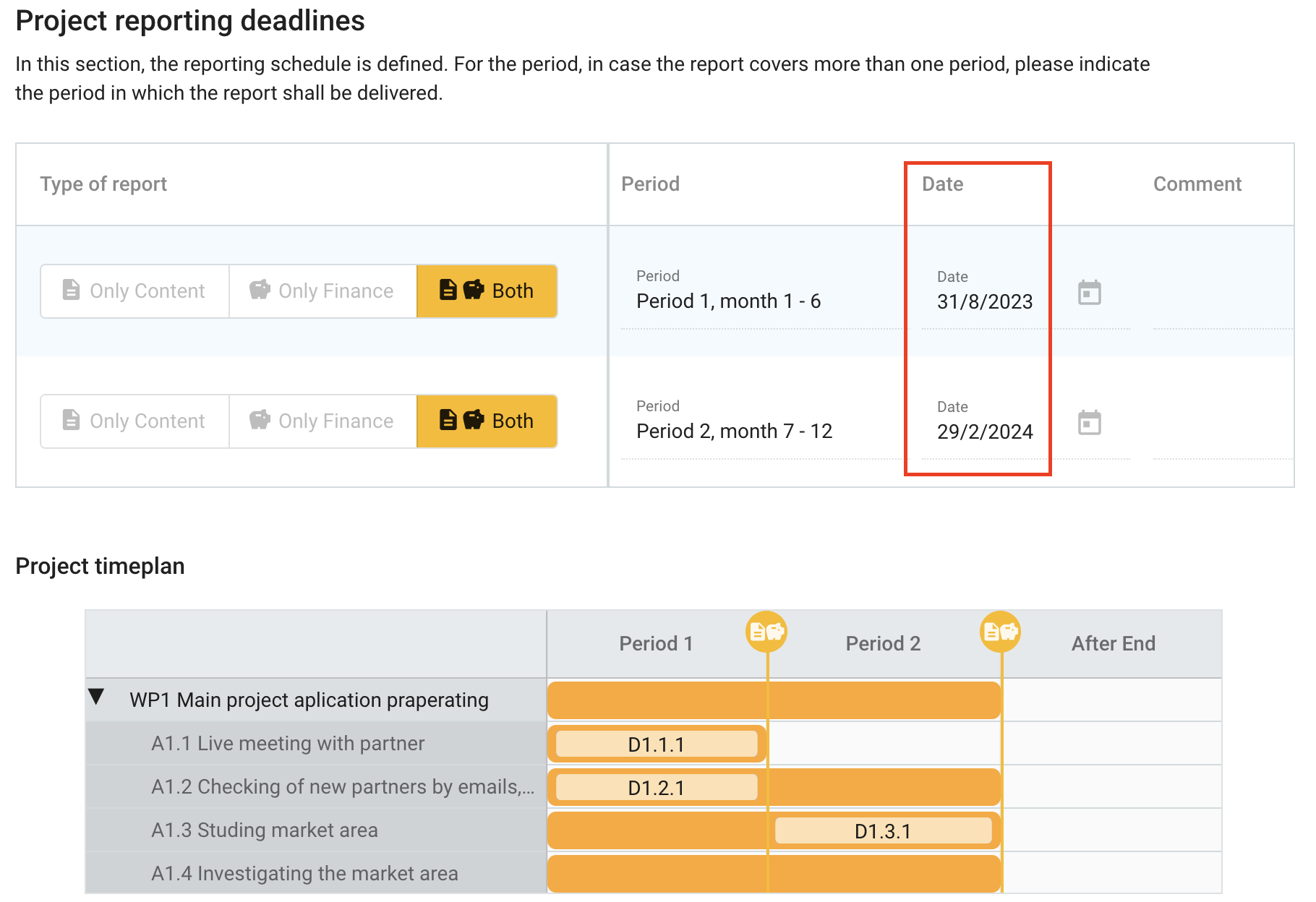
d) Partner Details (to be filled in by ALL partners)
This section collects information that is necessary for audit purposes. Each project partner should complete this section. In order for a partner to complete this section, the Lead Partner must assign project users.
Once completed, this section will be locked for edits. If updates are necessary, please contact the Project Desk Officer.
- Ultimate Beneficial Owners (UBO)
In line with the CPR (Common Provision Regulation), partner organisation(s) are required to fill-in the Ultimate Beneficial Owner(s) of their organisation, if applicable.
This is a natural person that ultimately owns a company or legal arrangement, e.g. foundations, trusts, or charities. In case of a public organisation, no UBO needs to be provided.
Instructions:
Click on “+ Add beneficial owner” to insert information.
Click on the text fields to enter the VAT/Tax ID number of the UBO. It is sufficient that each partner completes this section with the VAT number of the ultimate beneficial owner(s).
If the organisation has more than one UBO, click on “+ Add beneficial owner” to insert the data of the next UBO. Repeat the operation for all UBOs in this organisation.
Save changes.
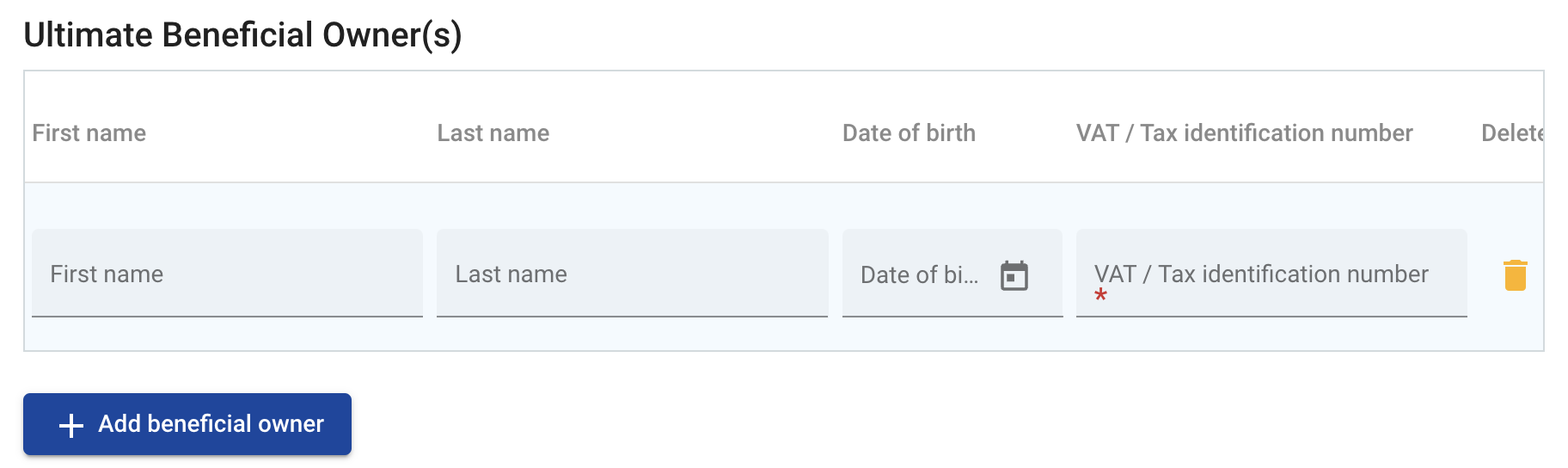
- Bank Details
The Programme will pay the grant amounts to the Lead Partner. As a minimum, the Lead Partner will need to complete their bank details. In case of a change of bank details, the Lead Partner needs to notify their JS Desk Officer.
It will be the Lead Partner’s responsibility to redistribute the funding to the partners, as outlined in the Partnership Agreement. Therefore, each partner organisation has this section available and is also reminded to keep this up to date before partner reports are submitted.
Instructions:
Click in each text field to type the bank details.
Save changes

- Location of documents
Partner organisation(s) are required to indicate where original documents are stored, if applicable, and they can use this space to fulfil this requirement.
Instructions:
Click in each text field to type the location of the documents
Save changes
- State-aid regime (if applicable - cannot be edited)
This section will be displayed only if a state aid regime applies to a partner and it will show data pre-filled from the AF or from the programme setup (geographical coverage of the programme).
This section cannot be edited by the partner, but only by the Desk Officer.
- Attachments
Each partner can upload supporting documentation that is visible to the partner organisation and to other users with access rights to this page, including the programme user.
Click on “Upload file” to add a document.