7. Export (Download)
In this section, it is possible to export (download) the project application form in pdf, and project budget tables in Excel format.
To access this section, scroll to the bottom of the left-hand menu and select Export.
How to export project files
To download a PDF file of the Application Form, select “Application Form” from the list, and click on “Export”. Depending on your browser settings, the Application form file will open in a new tab or download to your local computer.
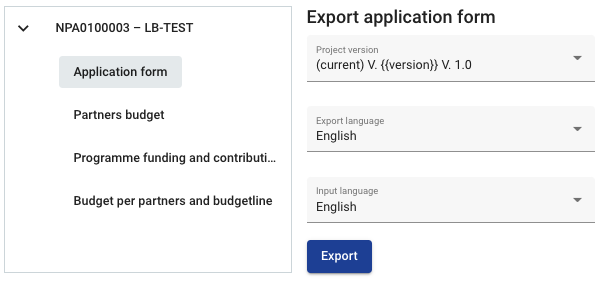
Follow the same steps to download the project budget. There are three different budget tables that can be downloaded:
Partners budget: this Excel file will include tables D.1 Project budget per fund, and table D.2 Overview partner/cost category. A separate spreadsheet will also include all listed budget items for each project partner, as indicated in Section B - Budget.
Funding and contribution overview: This table is mainly for use by the programme administration, highlighting the funding sources in the project.
Budget per partner and cost category: This table is mainly for use by the programme administration, highlighting the percentages of each cost category.
