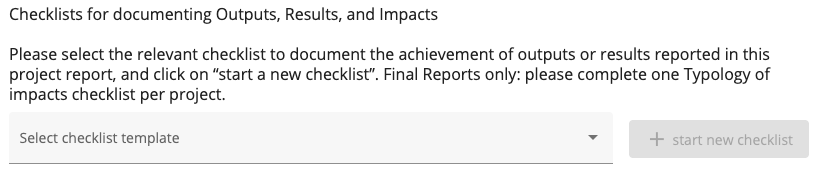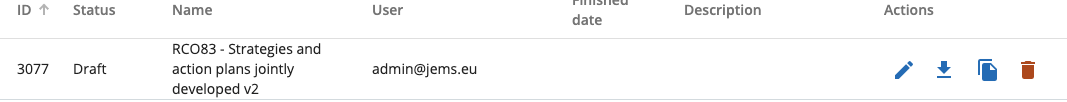Project Outcomes
In this section please report on finalised project outcomes.
There are three parts in this section:
Project story - this part needs to be completed only at the end of the project.
Project's relevant mentions and prizes - this part can be completed when a prize or particular achievement is being recognised to the project by an independent organisation.
Checklists for documenting Outputs, Results, and Impacts - this part should be completed each time an output or results is fully achieved.
Project Story (only at the end of the project)
Please describe the project's final achievements in a Project Story format. The Project Story should be interesting and understandable for non-specialists as it will be used for publication.
Information inserted in this field will be automatically published on Interreg’s knowledge base www.keep.eu .
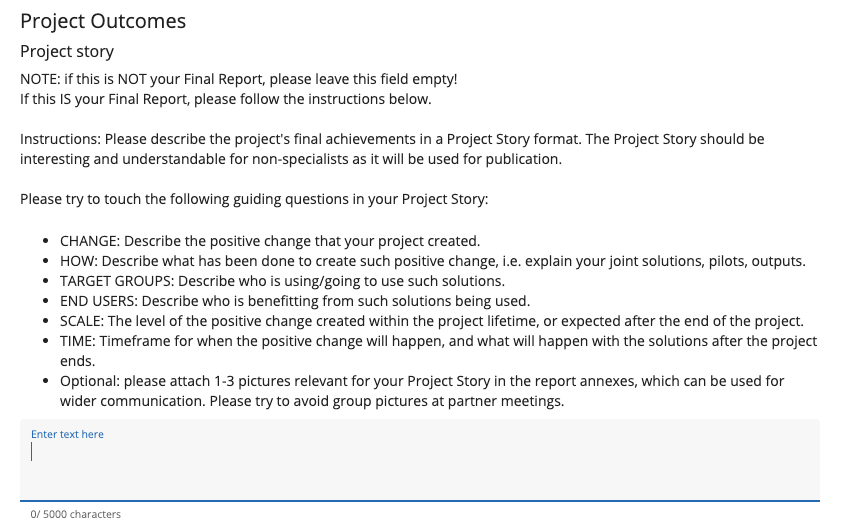
Project relevant mentions and prizes
List any relevant mentions and prizes that your project achieved.
Information inserted in this field will be automatically published on Interreg’s knowledge base www.keep.eu.
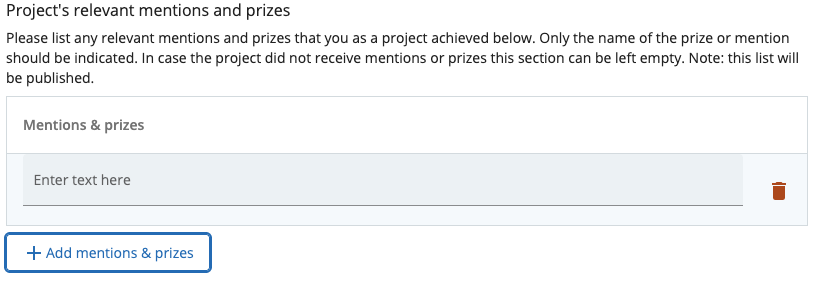
Checklists for documenting Outputs, Results, and Impacts
To be completed for any project outputs or results achieved in your report.
For each achieved output and result, complete the corresponding output or result checklist from the drop-down menu. If instructed to do so in the checklist, additional templates should be uploaded together with the relevant Output or Result, respectively in the Work plan and Result sections in Jems.
NOTE: If you achieved several units for the same output indicator, please make sure to group all achievements related to the same output in one checklist.
For example, if you achieved 3 jointly developed solutions in this period, but they are related to output 2.1 (1 solution) and output 2.2 (2 solutions), please group the achievements into two checklists, one for output 2.1 and one for output 2.2. The same logic applies to results.
Complete at least one testimonial template per result.
For Final Reports only:
Please complete one Typology of Project Impacts checklist for the project.Complete the Typology checklist at the end of the project.