Frequently Asked Questions
Click on the question text to read the answer.
Registration
Sometimes confirmation emails are blocked by spam filters, please check your spam box or ask your IT support.
Sometimes a spell check in an email address prevents the confirmation email from reaching the user inbox. To know if you have accidentally misspelled your email, try register a new user with the same (correct) email address. The system will tell you if such address has already been submitted.
If the problem persists, please contact our Helpdesk jems@interreg-npa.eu
Application
No. The only way to transfer the content of an application into a new application in Jems is using the CTRL+C and CTRL+V commands. It is not possible to duplicate an application form or to transfer it to another call than the one where it was originally created.
No, application forms are bound to the call they have been created in. It is not possible to duplicate, transfer or submit an application to a different call.
Implementation
Projects can manage their own partnership team access privileges directly in Jems, in the Project privileges section. It is advisable to stick to a “need-to-have” principle and allow partner users to view (or edit) only information that concern their organisation, in addition to the Application Form. Please follow the instructions in the Jems User Manual to manage project privileges.
It is possible that the user registered in the Jems system of a different programme, please ask the partner to verify that this link was used to register: https://jems.interreg-npa.eu/no-auth/login
If the problem persists, please ask the partner to contact our Helpdesk jems@interreg-npa.eu
No, if the project privileges are correctly assigned, then a partner organisation should not be able to view another partner’s report.
Partners can always view the project report. But partners will only be able to edit the project report if they are listed among the LEAD APPLICANTS and have EDIT rights. We recommend that only users involved in the project management can edit the project report.
Control
Please read the Programme Manual chapter 4.3 to learn more about the Control System.
A dedicated guidance document for Controllers is available at this link.
Partner reports appear on the Controller's dashboard as soon as submitted. If you cannot find any partner reports, despite the partner have submitted one, you might have been assigned to the wrong project e.g. a preparatory project.
Please double check with the National Controller and/or partner organisation, that you were assigned to the correct main project. To do so:
click on the “Controller” tab in the header menu.
Then click on “Assignment” from the menu on the left-hand side of the screen.
Check the project ID of the partner organisations assigned with the partner or National controller.
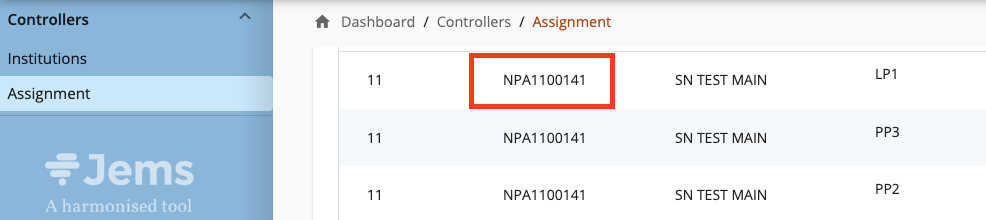
This depends on the country your organisation is based in. In Sweden, Finland, Ireland, and Iceland the control systems are centralised, whereas in Norway, Greenland, and the Faroe Islands decentralised systems operate.
In centralised countries, the national controller assigns the controller to each project partner in Jems. In decentralised countries, each partners’ controller must be approved by the National Controller and assigned in Jems. The national controllers will introduce the controller to the task.
If you are ready to submit a partner report, please contact your national controller to have a controller assigned/approved. The list of national controllers is available at this link.
When a controller is assigned to a partner, this appears in the Project Privileges section in Jems.
The orange chip “No controller institution assigned” turns grey and displays the name of the institution assigned to the partner.
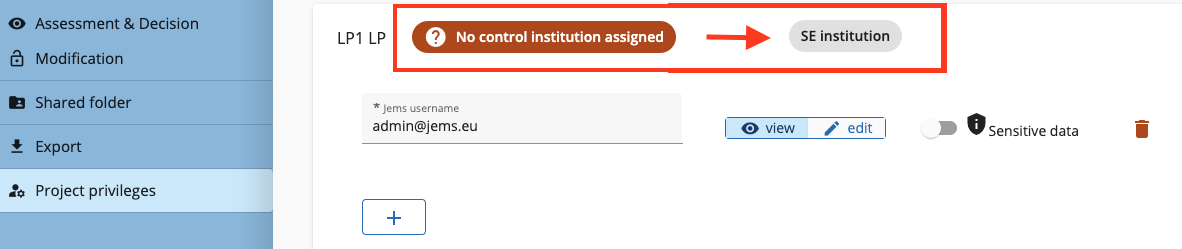
We have prepared detailed guidance for controllers which is available at this link.
The first step is that the controller registers a user in Jems and informs the National controller.
To ensure a smooth reporting process, it is a good idea for the Lead Partner to have a quick look at the partner reports in their project.
Remember that to enable the Lead Partner to view the Partner reports, it is necessary to add it as a user with viewing privileges to each project partner team.
Please check that:
all partners have created a partner report,
that each partner report ready for submission is complete (it has a list of expenditure, all content sections including the work plan have been filled in, and supporting documentation has been included). For the list of expenditure, it is important that
partners have ticked the box before the expenditure items containing GDPR sensitive information, normally staff costs.
At any time, partners can also run a pre-submission check on their partner report, which can be found on the Submit tab inside the report.
While control is ongoing, the partner can access the control work and check the Communication tab for any exchanges of documents with the controllers.
Soon, it will be possible to receive a Jems notification each time a request is uploaded in the Communication tab.
Information about what to do in Jems when control is ongoing is available here.
A notification will appear in your Dashboard as soon as your report is certified.
All certified reports are automatically included in a project report.
Information about what to do in Jems when control is finalised is available here.
More FAQ
More Frequently Asked Questions i.e. about programme rules, application, reporting, etc. can be found in the Programme Manual: https://npa-pm.scrollhelp.site/ProgrammeManual/frequently-asked-questions
