5. Application Annexes
To access this section, scroll to the bottom of the Application Form menu and select “Application Annexes”.
In this section, it is possible to attach external files to your project application or to a partner organisation. These should include the mandatory attachments, i.e. Lead Partner and Partner Statements, and the mandatory attachments for enterprises.
To add a new file, click “+ Upload file”. Select the file from your file manager and confirm.
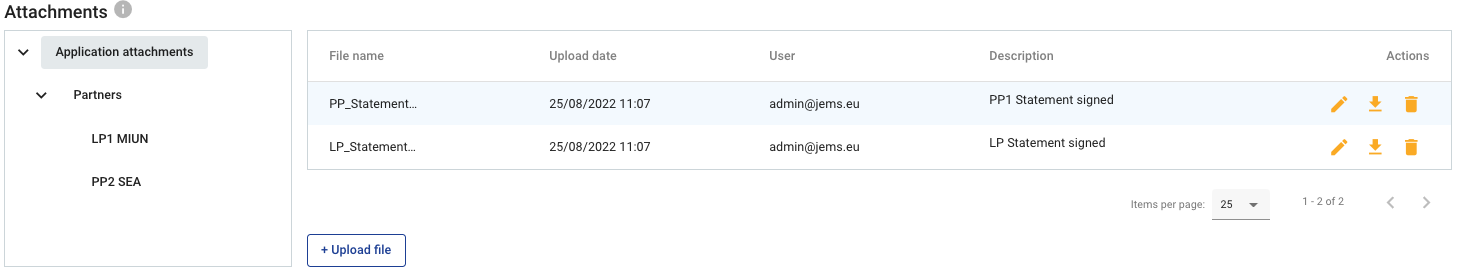
Click on the yellow pencil icon to edit the file description. This will allow a quick overview of the content of the files uploaded.
As a default, the file will be uploaded in the “Application Attachments” section. To attach a file in connection with a specific partner, select the partner from the list. The selected partner will be highlighted in grey. Then click on “Upload file” to attach a file to the chosen partner, e.g. a letter of support for an Associated partner.
Attached documents can be downloaded or deleted using the yellow icons until the project has been submitted. Once the project is submitted, this area is locked and cannot be edited.
File formats and size
Jems supports a wide variety of file formats, but PDF files should be preferred.
Please only upload necessary documents and of a reasonable file size.
