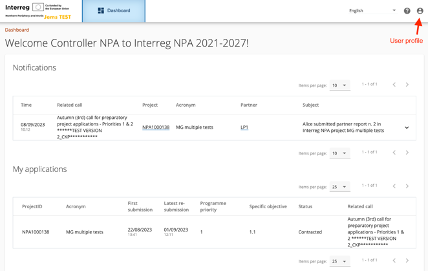3. Dashboard
At login, the controller will land on the Dashboard, where two sections are available: Notifications and My Applications.
Notifications
A list of all relevant notifications sent to the Controller will be listed here. Each notification can be clicked to expand and read the message in full.
Each notification contains hyperlinks and links that can be copied to directly access relevant information e.g. partner reports ready for control.
To receive notification messages via email, please select the relevant box in the user profile (ref. chapter 1)
My applications
A list of all projects assigned to the controller user will appear here. Clicking on a project row will give access to all project information: Reporting, Contracting, Application and Project Privileges.