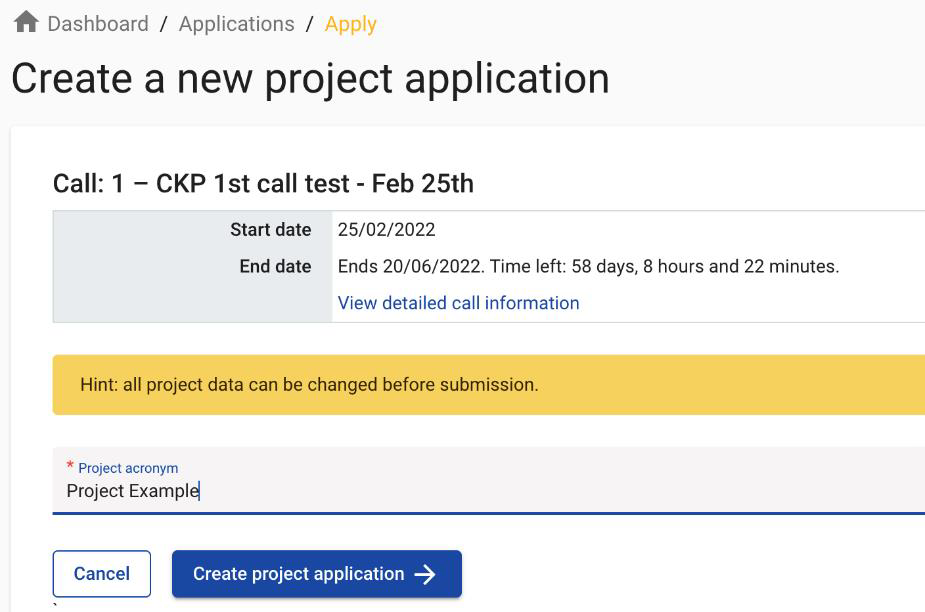1. Creating an Application
To create a new project, click on “Apply” in the list of open calls on the Dashboard.
You will be presented with an overview of the Call details, including a description of the call, its duration, priorities open for application, and other technical details.
At the bottom of the overview, you will have to click on “Apply” to create a new application under the desired call for projects.
Type the acronym of the project and click on “Create project application” to start a new form.
Your draft application form will appear on your Dashboard in DRAFT status. To access it, click anywhere on the project row.